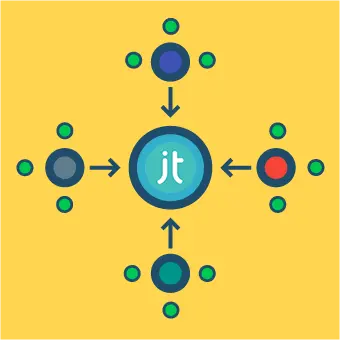Finding and Installing an extension
You can search for an extension at the Joomla Extension Directory (JED), and once you’ve chosen an extension it only takes a few clicks – and no technical knowledge – to download it and install it on your Joomla site.
Check out our wiki article about How to find & install a Joomla extension for a detailed explanation of how to do so.
Free vs Paid extensions
Many extensions are available for free, while others require either a one-time payment or else a yearly subscription.
Many paid extensions also feature free versions with limited functionality. This is a good way to try an extension out and get used to its interface and features. You can always upgrade to the full paid version later on.
What types of extensions are there?
There are five types of extensions for Joomla:
Components:
Components are the main functional unit of Joomla. An easy analogy would be that Joomla is the operating system and the components are the applications. Every component has two parts:
- Frontend part – The part that is visible on your site by all people that visit it
- Backend part – The part that is in the Administrator part of your site. You can modify the behaviour of the Frontend part here
Frontend part is used to render pages of your site. The backend part comes with an interface where you can configure and manage all kinds of aspects of the component. You are accessing it through the Joomla! admin.
Modules:
Modules are more lightweight Joomla units. They are lightweight extensions also used for page rendering. Most often, they are ‘boxes’ of content arranged on a page. You can hide or show them depending on wanted conditions. They don’t need to be linked to components, they can even be static HTML. They are managed in the Joomla! Admin by the Module Manager. Examples include: login module, footer, sidebar menus, etc.
Plugins:
Plugins provide functions which are associated with trigger events. When an event is triggered in Joomla, plugins that are registered with the application to handle that event execute. It is a very powerful way of extending Joomla! functionality.
Templates:
With templates, you can theme your Joomla website. You can change styles for the frontend or the backend easily. Making your own template or modifying existing ones is very easy.
Languages:
Languages don’t need much introduction. With them, you can change the text strings to have other values. They can be in different languages, have your abbreviations, etc. They are affecting both the front and administrator side of your site. Possibility of adding custom values is also present.
Extensions worth mentioning
Extensions that greatly improve our workflow and are worth a mention are listed below.
Components/Modules:
- Akeeba Backup – your goto extension for all things ‘Backup’. Whether you need a simple backup, an automated one each day, general restore with Akeeba Kickstart or a simple restore…
- AcyMailing – Newsletter and email extension for Joomla. Send newsletters to your users
- RSForms – make form generating easy. All types of forms with rich options for administrators
- ReReplacer – very versatile extension that offers using keywords for more complex commands
Plugins:
- JCE – Configurable editor for Joomla!. Includes image, link handling, plugin support…
Templates:
- Helix Ultimate – Free Template for any Website
- Xeon – Free Onepage Layout Template
- Educon – Template for University, College & School
A lot more amazing extensions await for you in the Joomla! Extensions Directory.